It’s a Jeans on Day!
Supplies
PSP - I am using PSP X2 (But an older version should work also)
Supplies
PSPX2 (an older version will work also)
Scrapkit: Steampunk Jeans On by HF-Projekte,
you can purchase it at Inspirations of Scrapsfriends
Thank you Heppy for a great kit to work with!
Tube of choice: I am using the artwork of ©Ismael Rac
You must have a license to use his work.
You can purchase a license here
Mask of choice, I am using EVG_GrungeMask5
You can find this mask at Creative Misfits
Font of choice, I used Tsunami here
This tutorial assumes you have a good working knowledge of PSP.
Use the following settings for drop shadow, unless otherwise stated:
Effects>3D>Drop Shadow>
V 3
H 3
Opacity 60
Blur 8
Color Black
Shadow on new layer unchecked
=^_^= Ready to start? Let’s go! =^_^=
Open a new file, transparent, 650x650
Flood fill white
Layers>New Raster Layer
Selections>Select All
Open paper 2>Resize to 800 x800
Copy/Paste Paper 2 Into Selection
Layers>Load/Save Mask>Load Mask From Disk
Fit to canvas checked
Source luminance checked
Invert transparency not checked
Hide all mask checked
Layers>Merge>Merge Group
Selections>Select None
Open Jeanson21>Resize 50%
Copy/Paste above the mask layer
Add drop shadow
The embellishments I used are:
Jeanson28>Resized 8%
Jeanson32>Resize 20%
Jeanson37>Resize 10%
Layers Duplicate>Resize 80%
Move the duplicated layers just to the left
Jeanson36>Resize 7%
Jeanson20>Resize 20%
Jeanson34>Resize 25%
Layers Duplicate>Image>Image Mirror
Add drop shadow to each element
Close off the white bottom layer
Layers> Merge>Merge Visible
Resize 80%
I used colors #000000 for the foreground
and #952a2a for the background for my name
1.0 Stroke
Font Size 95
I also gave my name a slight bevel using the following settings
Add the proper copyright and license information
If you want to use the white background you can
Layers>Merge>Merge All (Flatten)
File>Export>JPEG Optimizer
Set compression value to 25
Save to where you want
If you want to use the transparent background you can
File>Export>PNG Optimizer
Click “ok” on the next screen
Save to where you want
I hope you have enjoyed this tutorial!

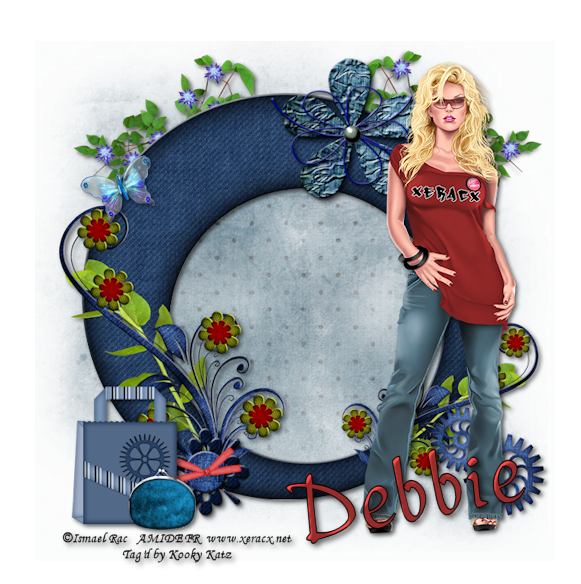
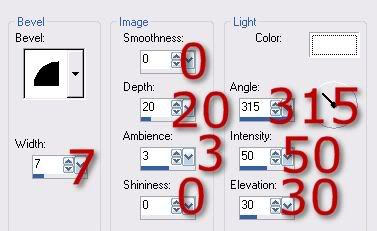
No comments:
Post a Comment